Zibird fingerprint browser tutorial for managing multiple e-commerce accounts
► Get Zibird: https://get.shopioso.com/zibird
► Create your Shopify store: https://get.shopioso.com/shopify
► Let me speed up your Shopify store: https://shopioso.com/speed-boost-ongoing-monitoring (90+ on Desktop and 70-80+ on Mobile + Ongoing Monitoring)
► Customize your shopify store with our high–converting pre-built Shopify sections: https://shopioso.com/shopify-pre-built-sections-and-code-snippets
► Join our discord: https://discord.gg/FgMMqgP75g
Avoiding Account Bans on Shopify, Amazon, Etsy, TikTok Shop or others:
Running multiple stores while selling on platforms like Shopify, Amazon and Etsy comes with risks, one of the biggest being sudden account bans. Many e-commerce sellers wake up to suspended stores, frozen payouts, or verification requests because their accounts were flagged for suspicious activity or linked to other banned accounts.
In this video, I’ll show you how to prevent account bans on Shopify, Amazon, Etsy and several others big e-commerce platforms while managing multiple stores using Zibird, a fingerprint browser that helps keep your accounts separate and undetectable.
Why Do Big E-commerce Platforms Ban Accounts?
If you’re selling online, you might have faced sudden bans or warnings. Here’s why it happens:
✔ High-risk transactions (New accounts or sudden sales spikes)
✔ Tracking issues (Late shipments or missing tracking numbers)
✔ Customer disputes (Refunds, chargebacks, or policy violations)
✔ Account linking (Using the same device or IP for multiple stores)
Once your account gets flagged too often, Shopify, Amazon, or Etsy may suspend or permanently ban it, cutting off your sales and payouts. That’s why managing multiple stores the right way is essential.
Getting flagged too often could even lead to a Shopify ban or permanent PayPal restrictions. That’s why using the right setup is crucial.
How Zibird Helps Prevent Shopify, Amazon & Etsy Bans
Zibird is a fingerprint browser that prevents account linking, making it easy to run multiple Shopify stores or accounts on Amazon, Etsy, eBay, Walmart, and TikTok Shop. Instead of dealing with complex proxy setups or expensive VPS solutions, Zibird lets you create separate browser profiles with unique fingerprints.
This makes it look like each account is accessed from a different device, helping you avoid bans and suspensions on Shopify, Amazon, Etsy, and Stripe.
What You’ll Learn in This Tutorial:
✅ Step-by-step setup for secure Shopify multi-store management
✅ How to prevent big E-commerce platforms from banning your accounts
✅ Best practices to stay compliant and avoid account restrictions
By the end of this video, you’ll have a solid strategy to keep your stores running without sudden bans or suspensions. Let’s get into it!
WHY SUBSCRIBE TO SHOPIOSO
► Hi! My name is Cristian, I am a Shopify expert and serial entrepreneur.
► Here is my Shopify development and consulting agency https://shopioso.com
► I provide valuable info to help you Grow And Optimise Your Shopify Store
► We share tips, advice, and resources for Shopify store owners
► Examples & case studies of Shopify Stores that convert
I hope our actionable content can help you: whether you’re running your own Shopify Store, or are in the process of building one, and want some tactical advice to help you along the way. If that is you, subscribe today! 🔥
IMPORTANT DISCLAIMER – PLEASE READ:
Some links in the description may be affiliate links. This means that I may get a commission if you click on the link and purchase something. Using those links is optional but they are always appreciated. Thank you 🙏
0:00 – Intro (Why Shopify, Amazon & Etsy ban accounts)
0:15 – Why Your Ecom Accounts Get Banned (Common reasons & risks)
0:40 – Login Issues & Suspicious Locations (How logins can trigger account bans)
2:03 – Zibird Website Overview (Core features)
3:19 – Zibird App Walkthrough (How it works for e-commerce sellers)
4:00 – Creating a Browser Profile on Zibird (Preventing account linking)
5:12 – Adding an Account to Zibird (Reducing risk of bans)
10:04 – Adding a Proxy to Zibird (How to get a dedicated IP for security)
11:05 – Using Zibird With or Without a Proxy (Which option is better?)
14:13 – Installing Browser Extensions & Managing Teams on Zibird (Collaboration & extra features)
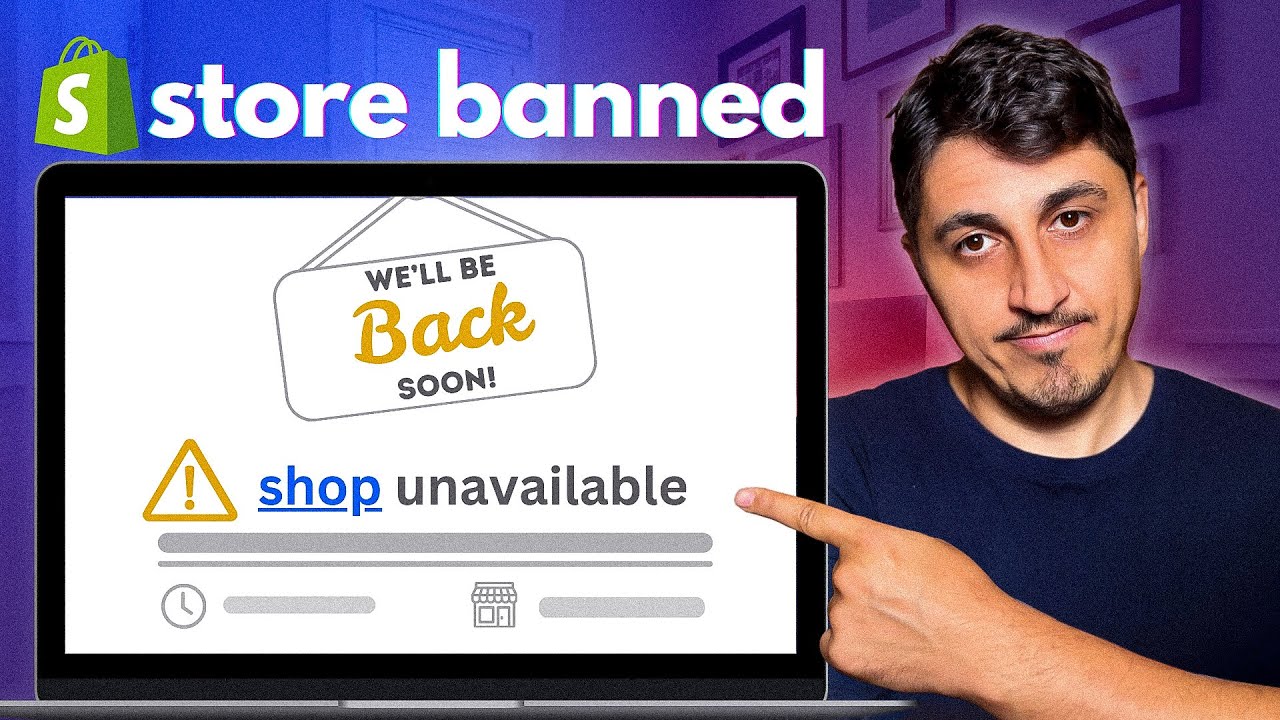


コメント